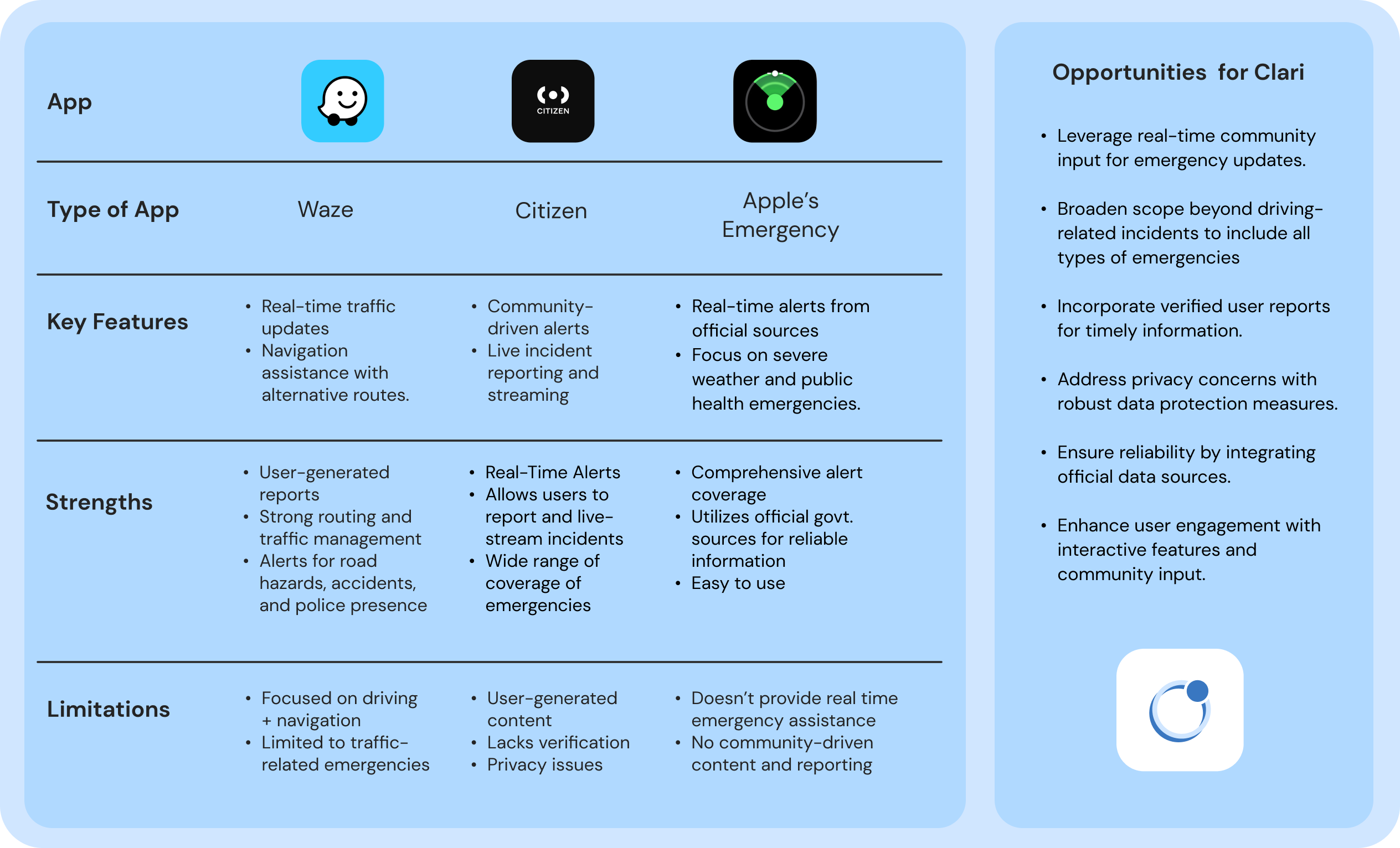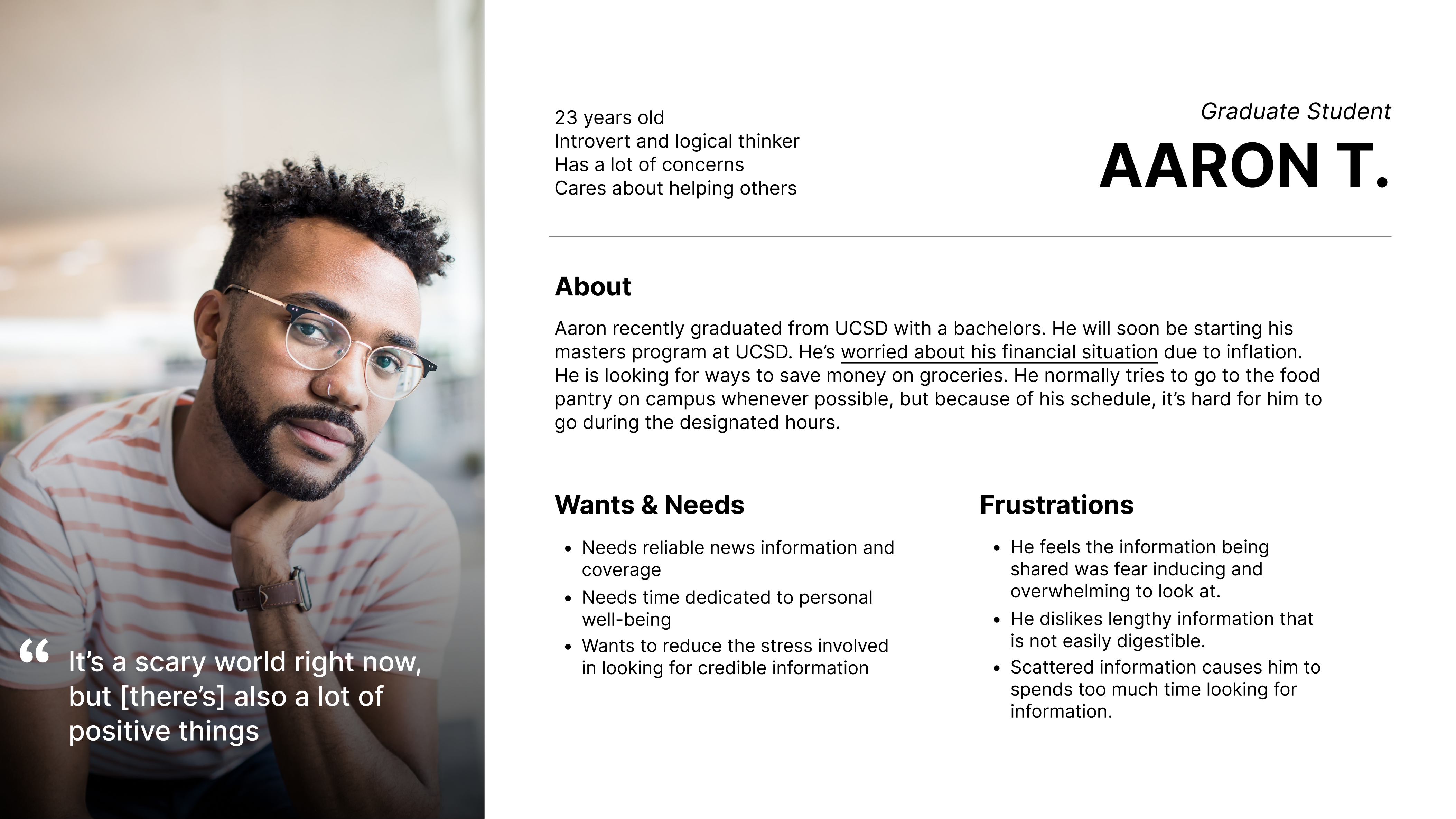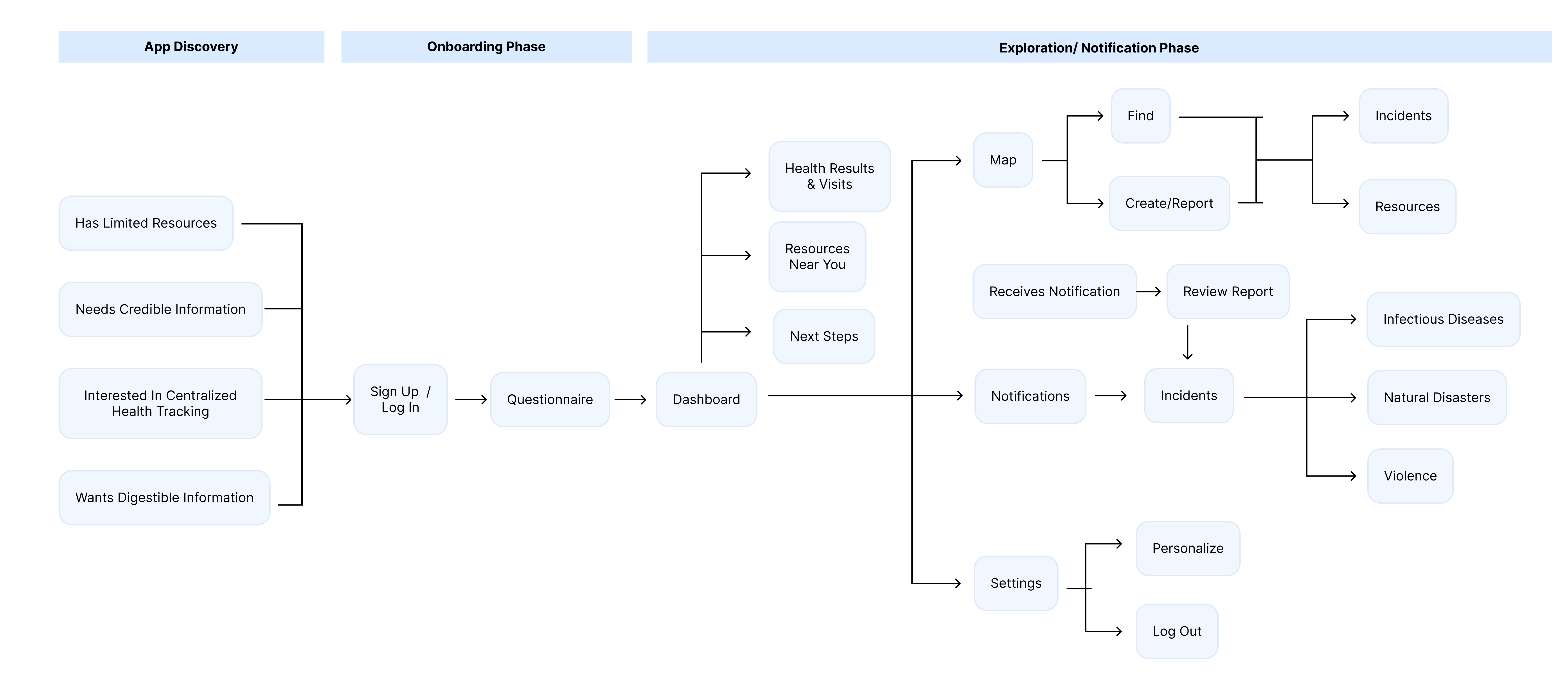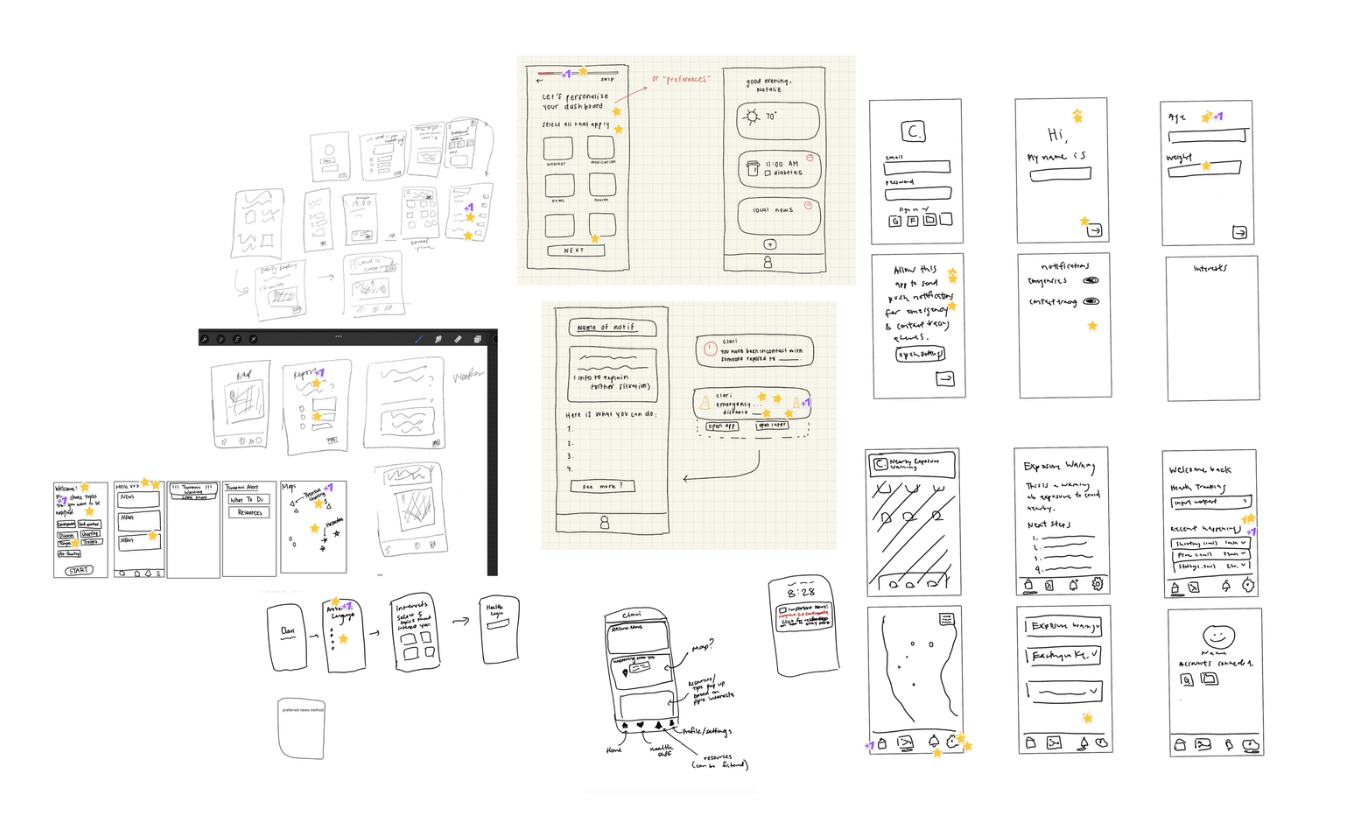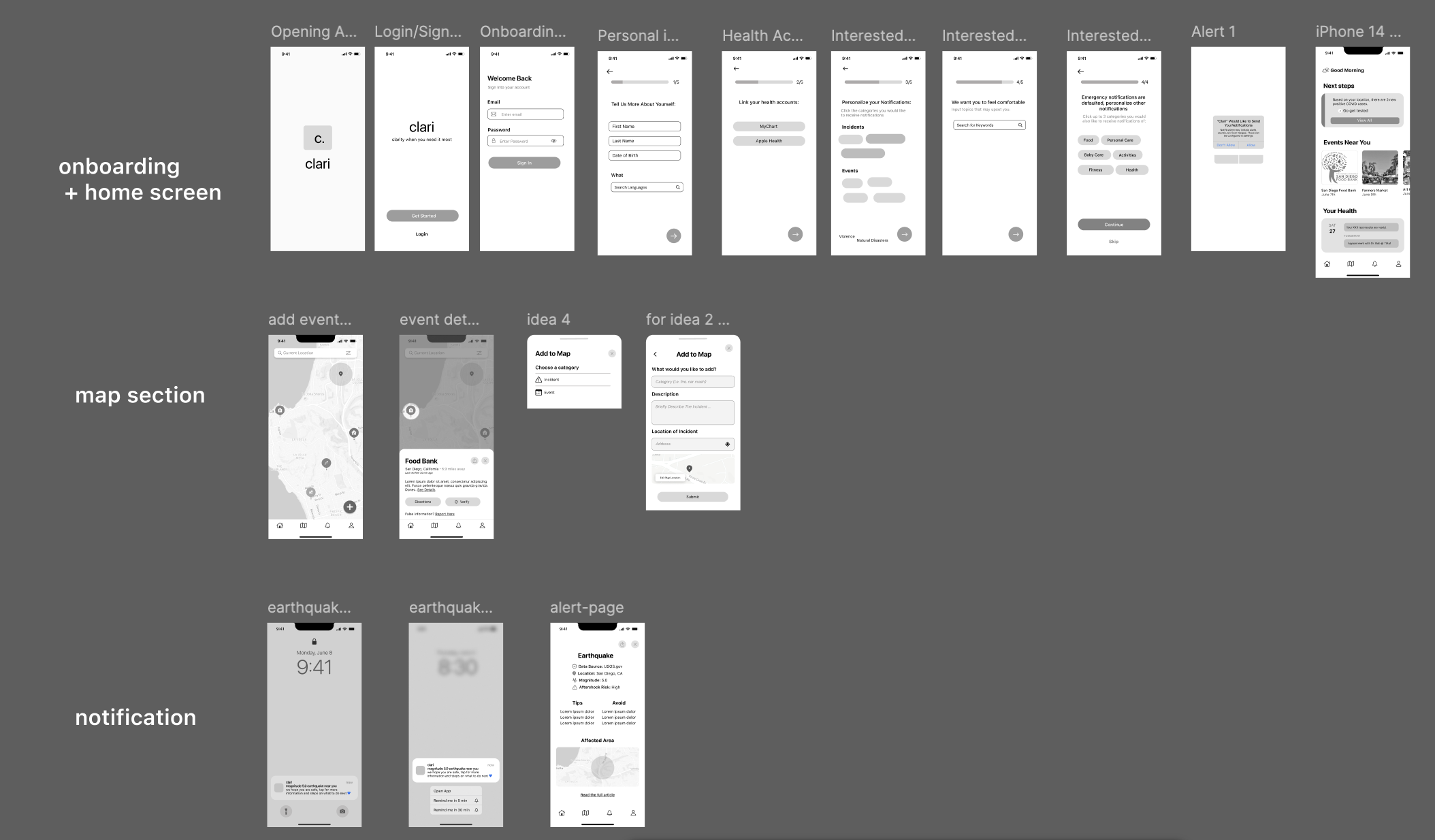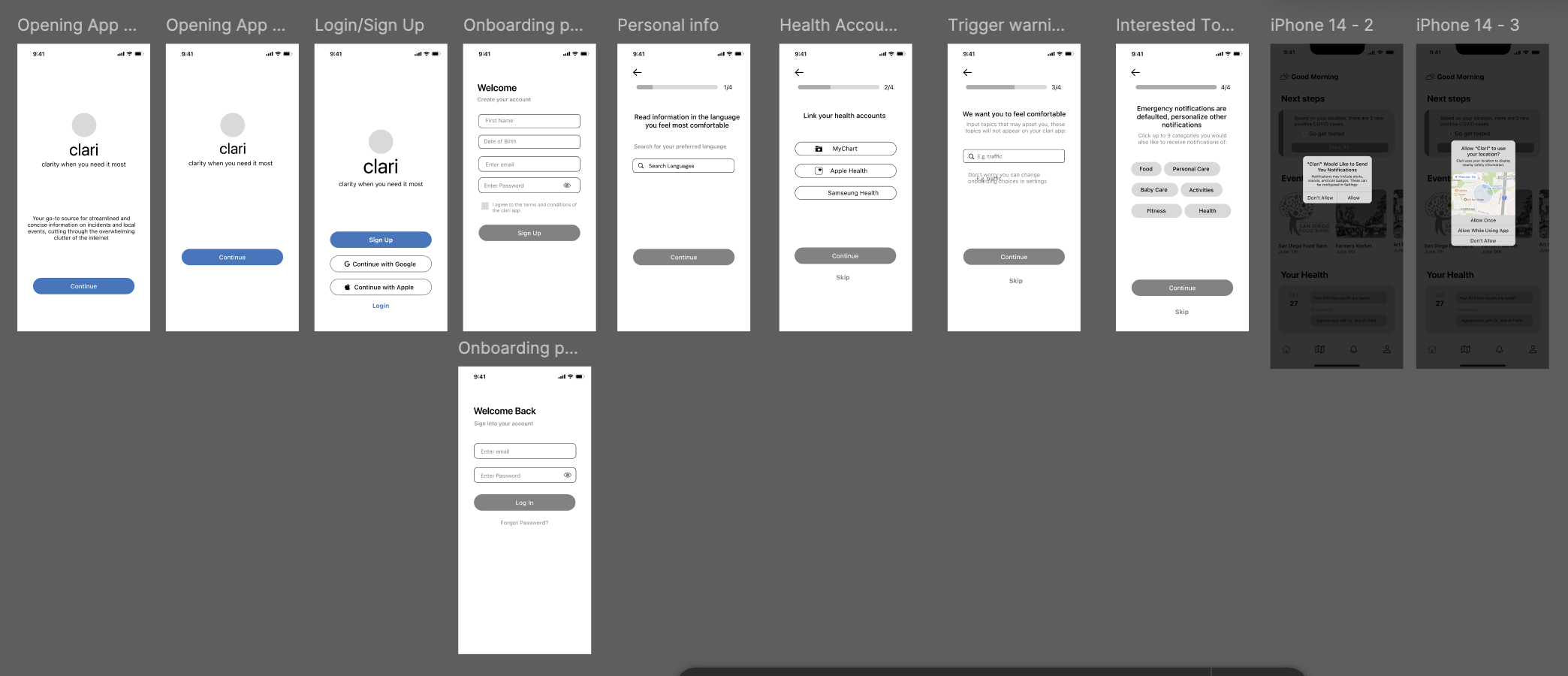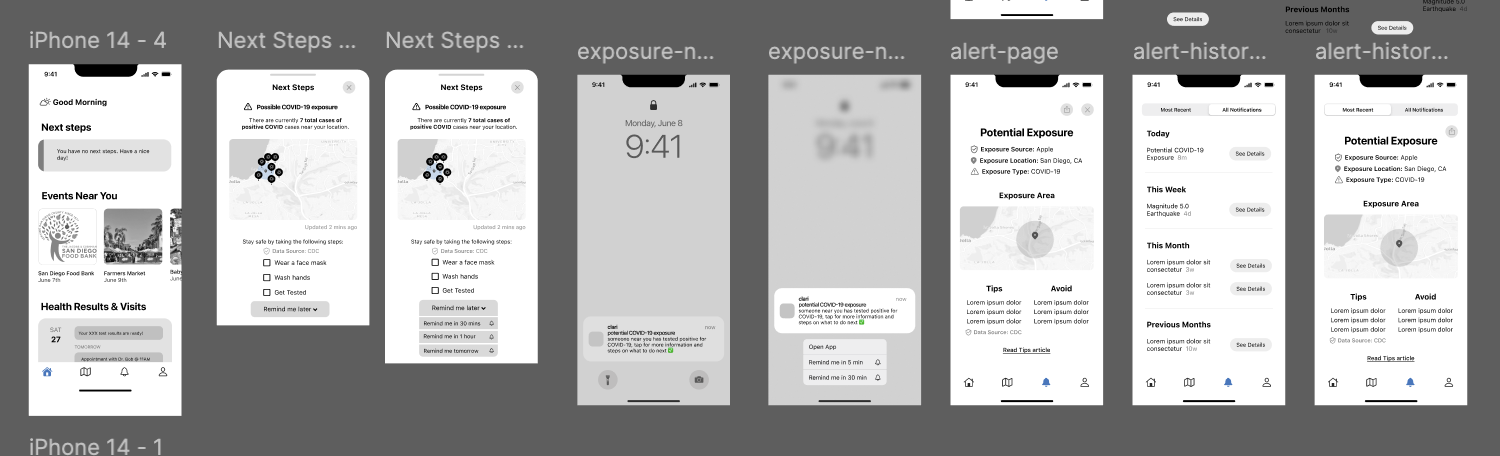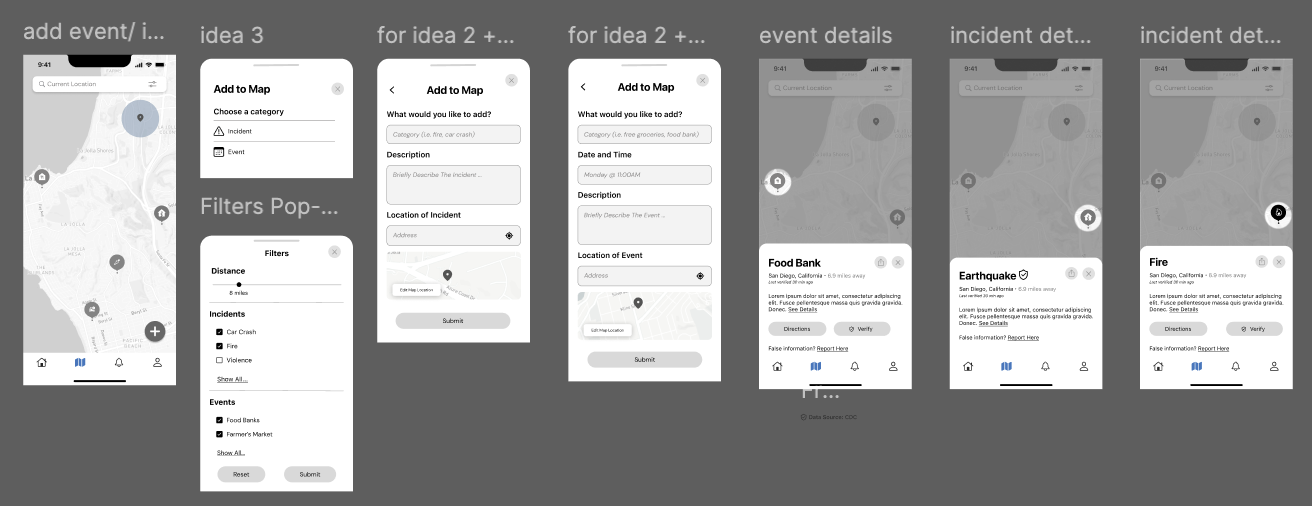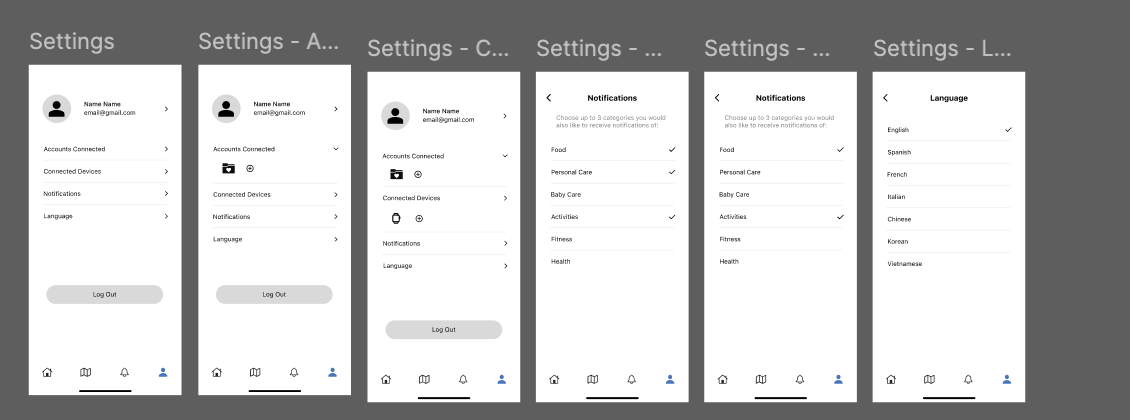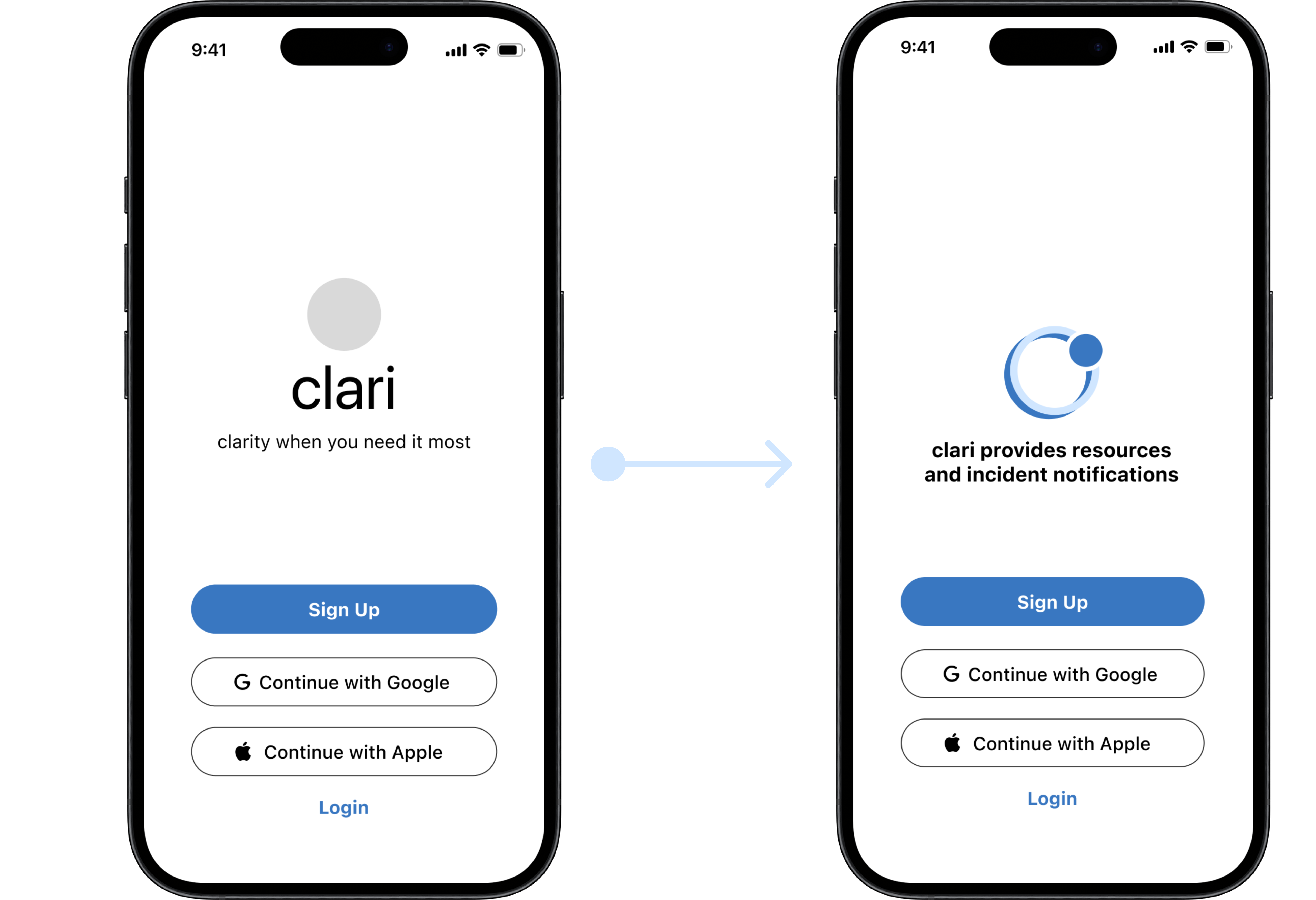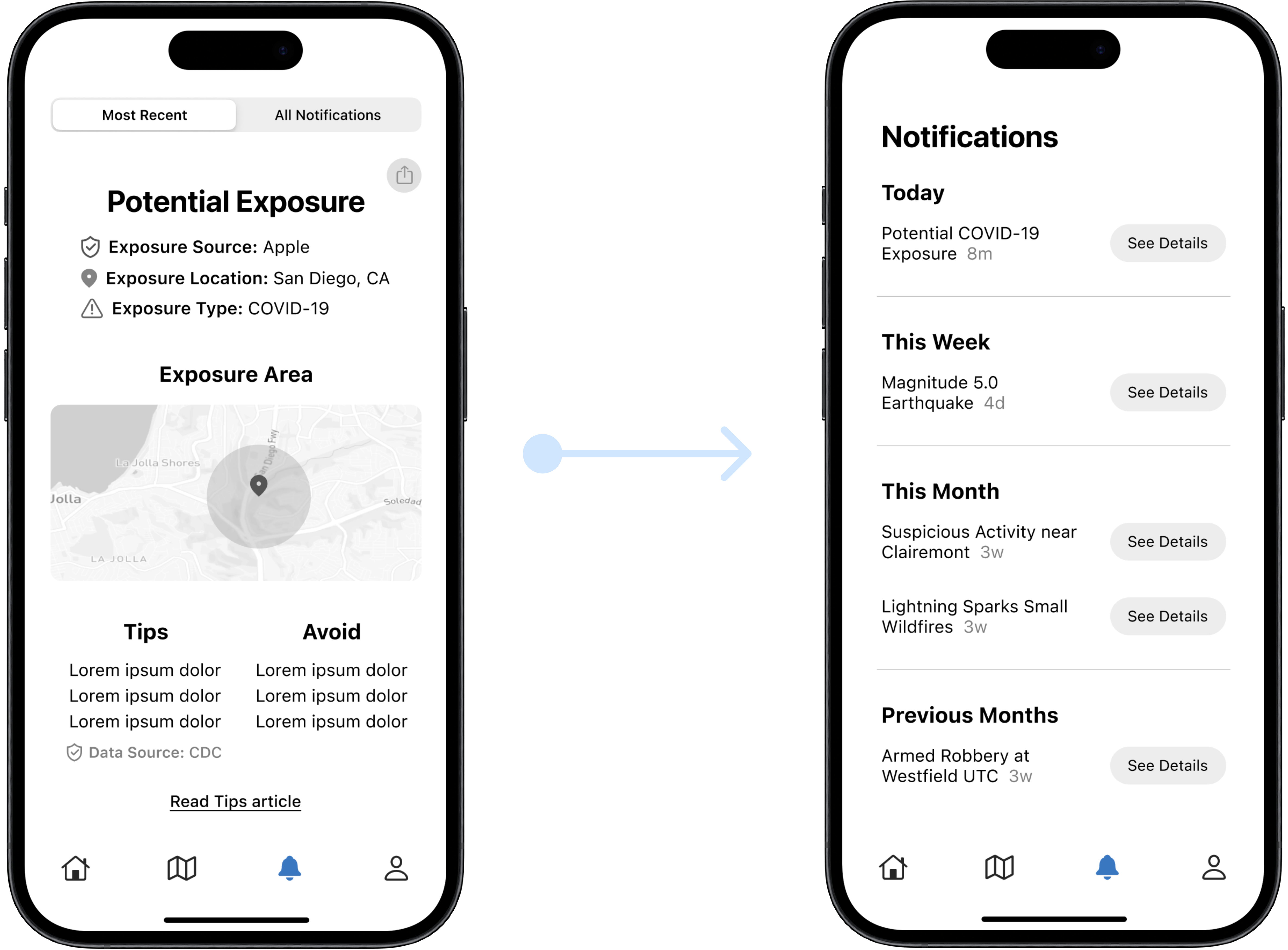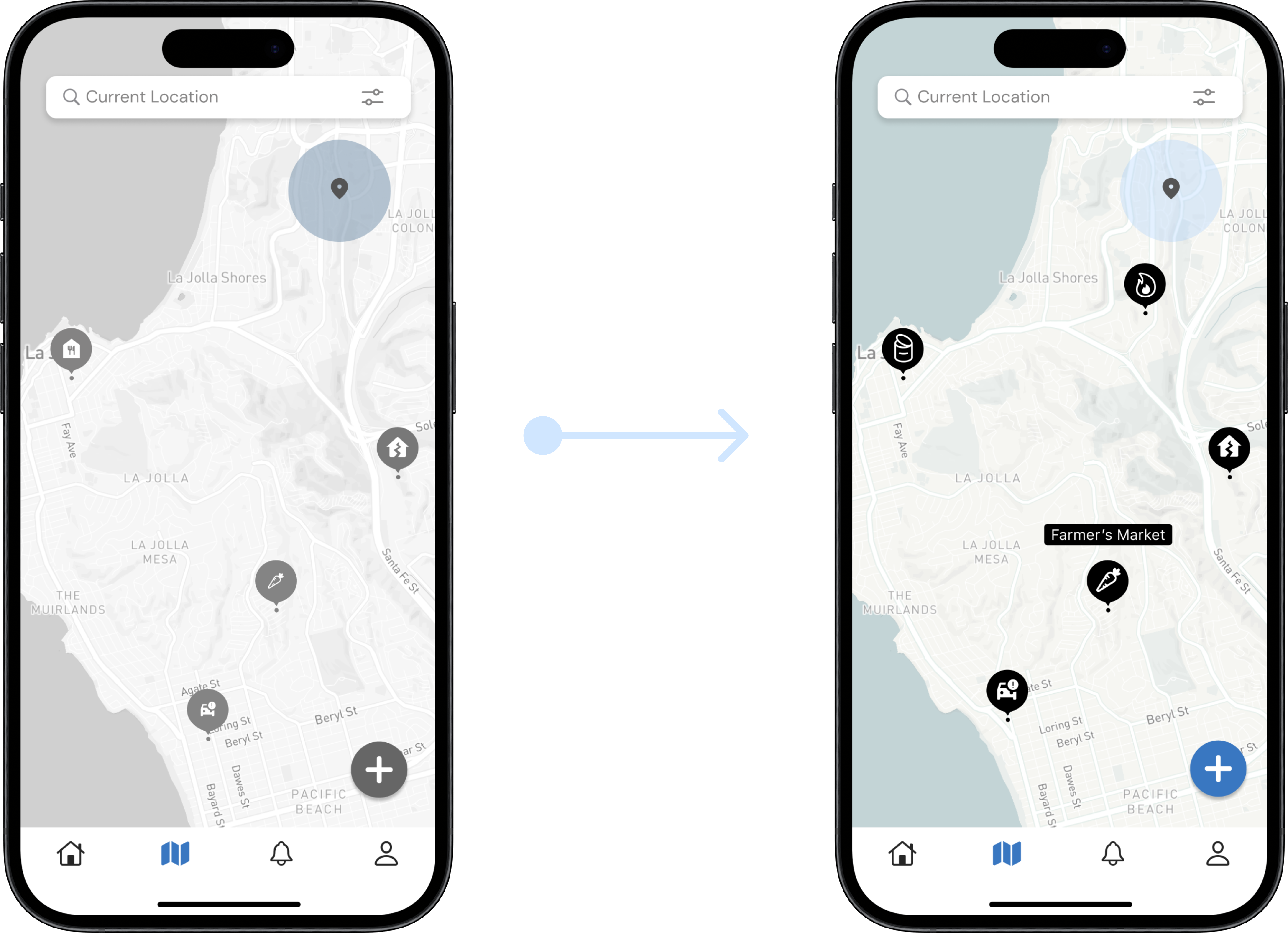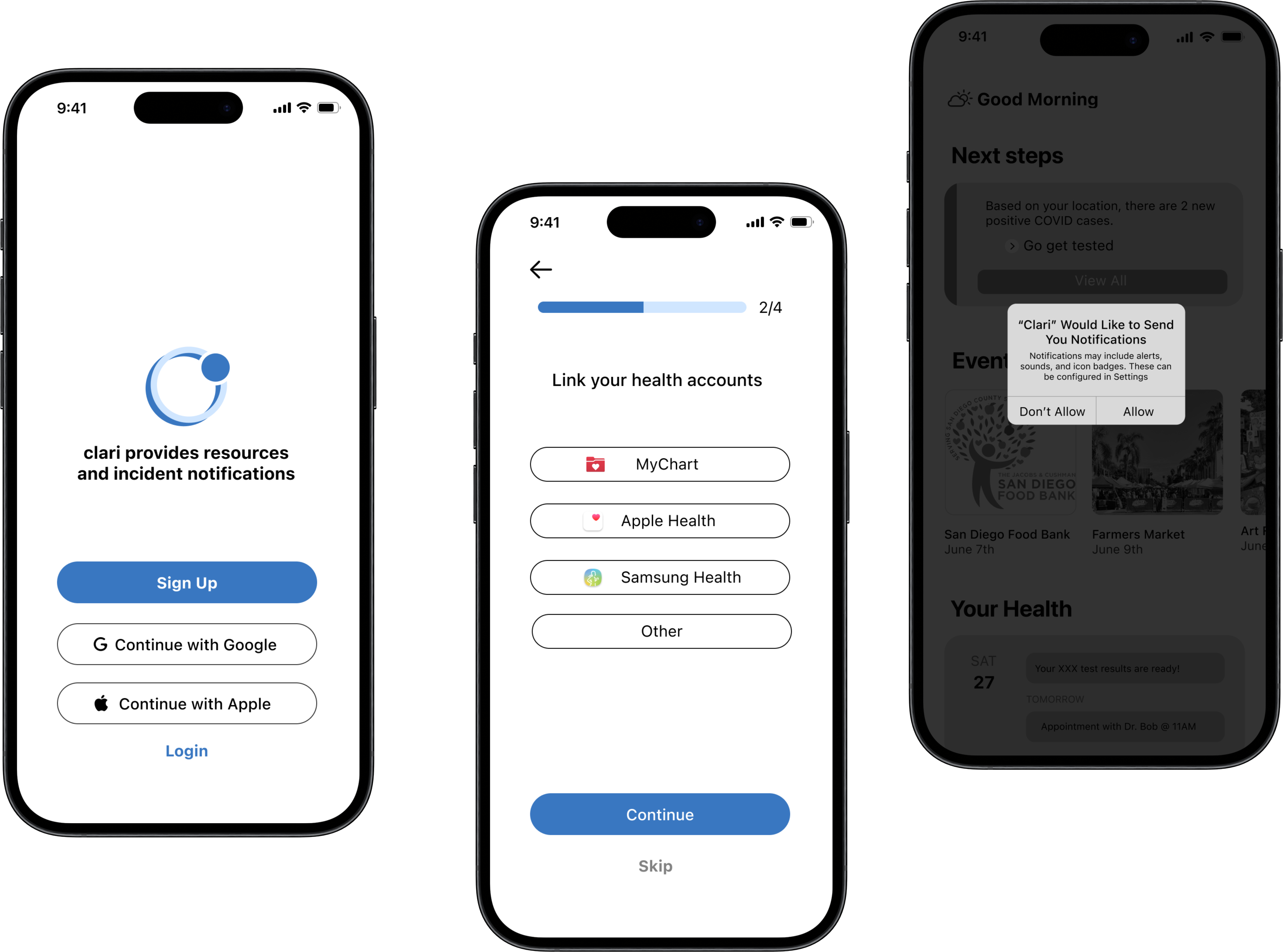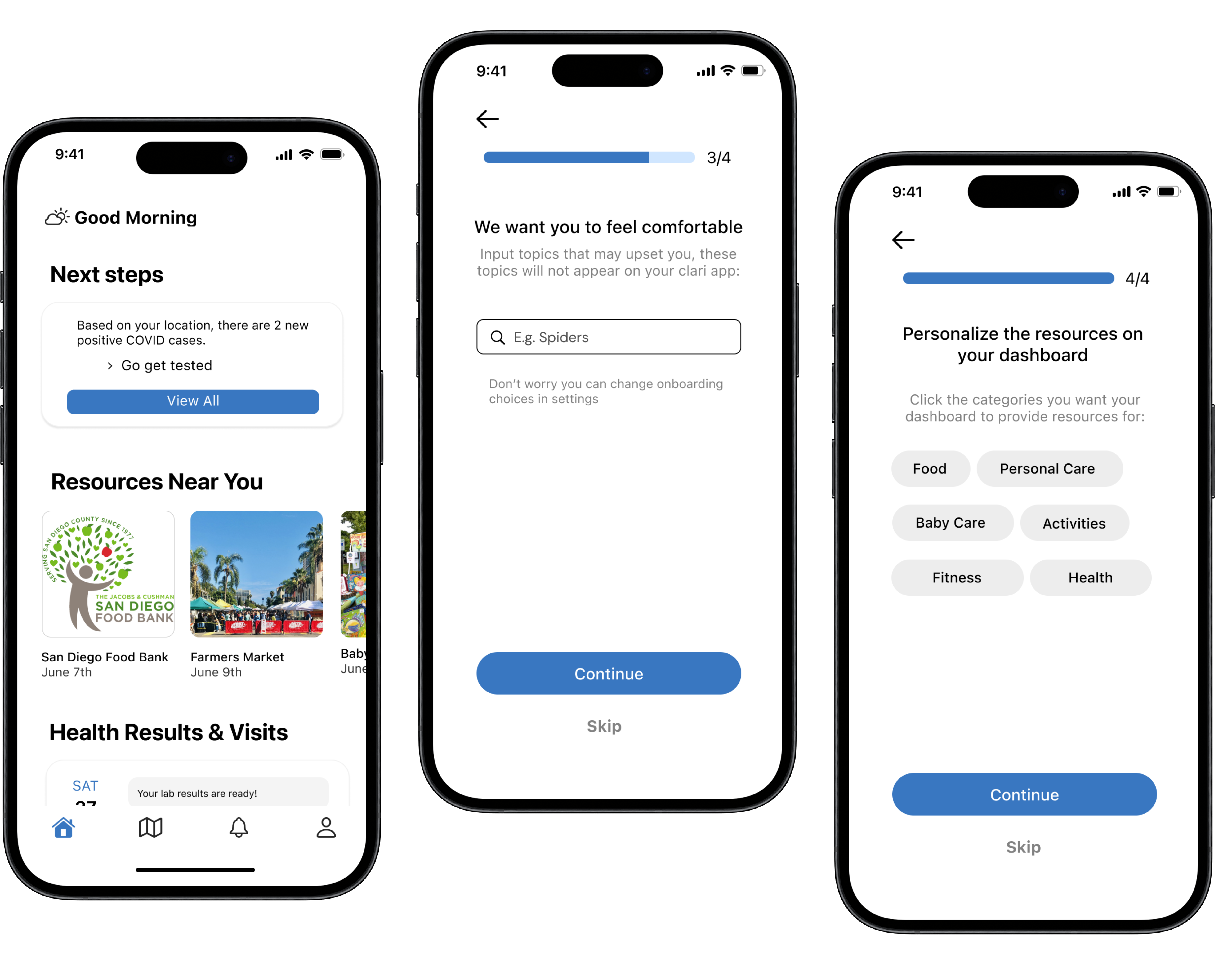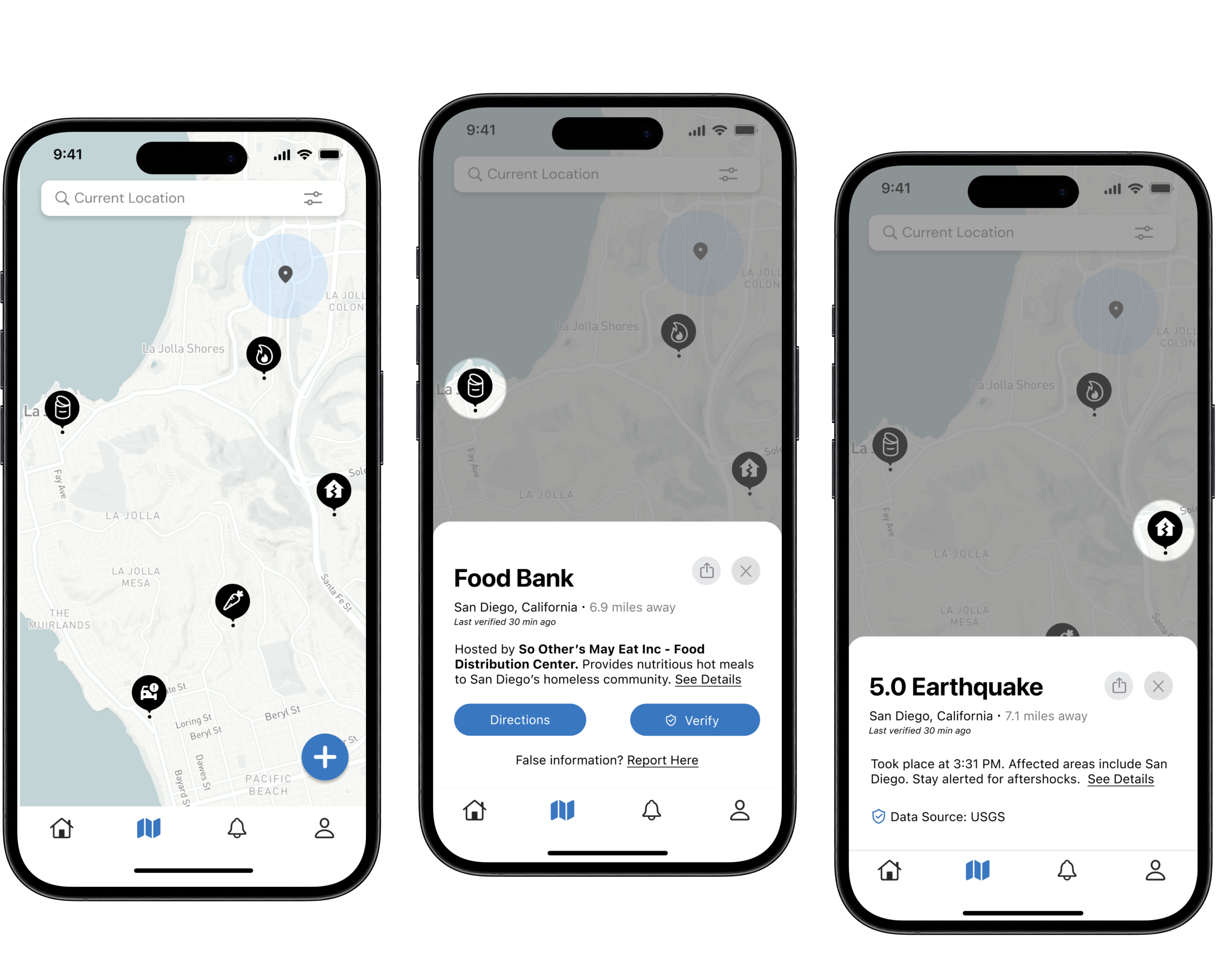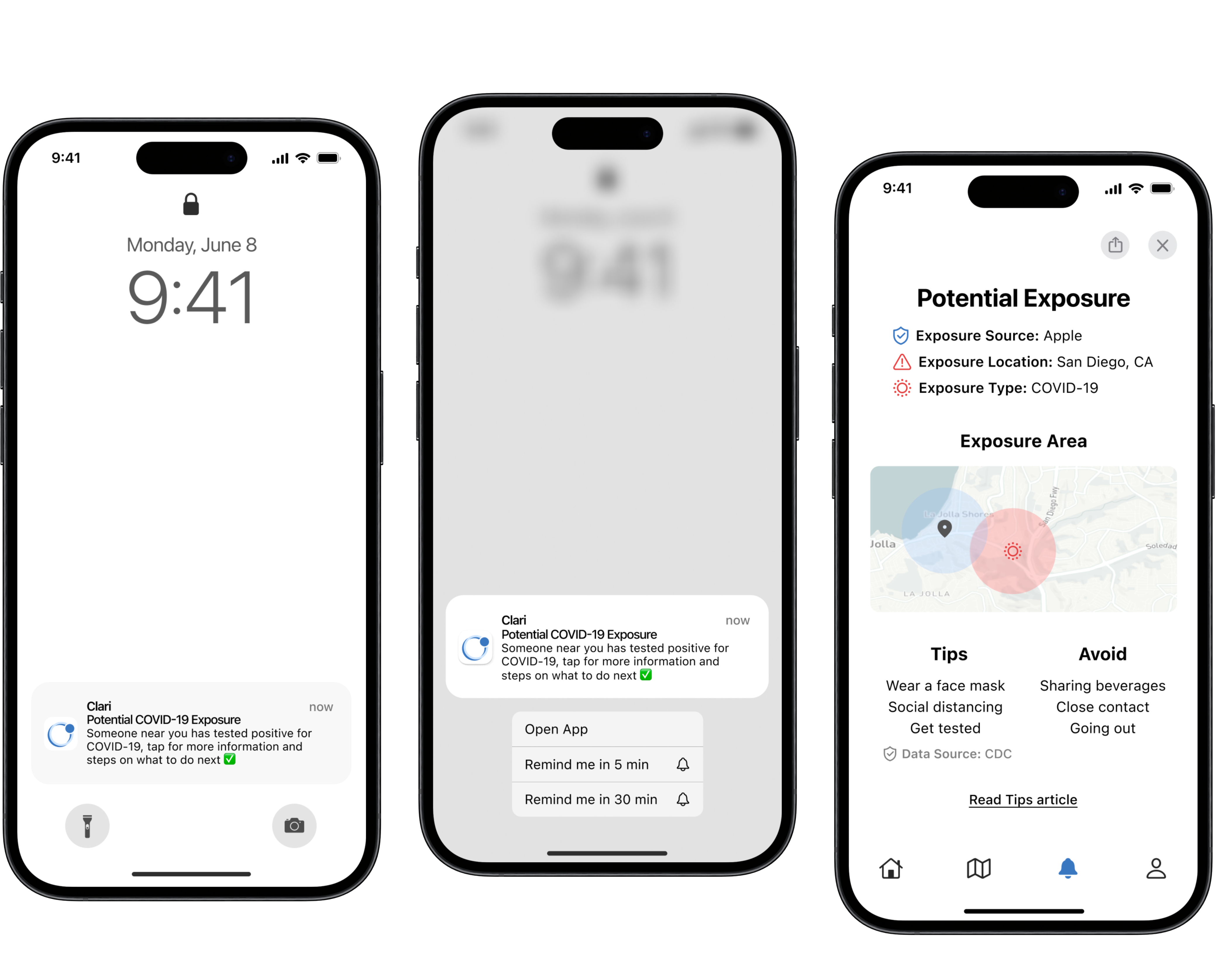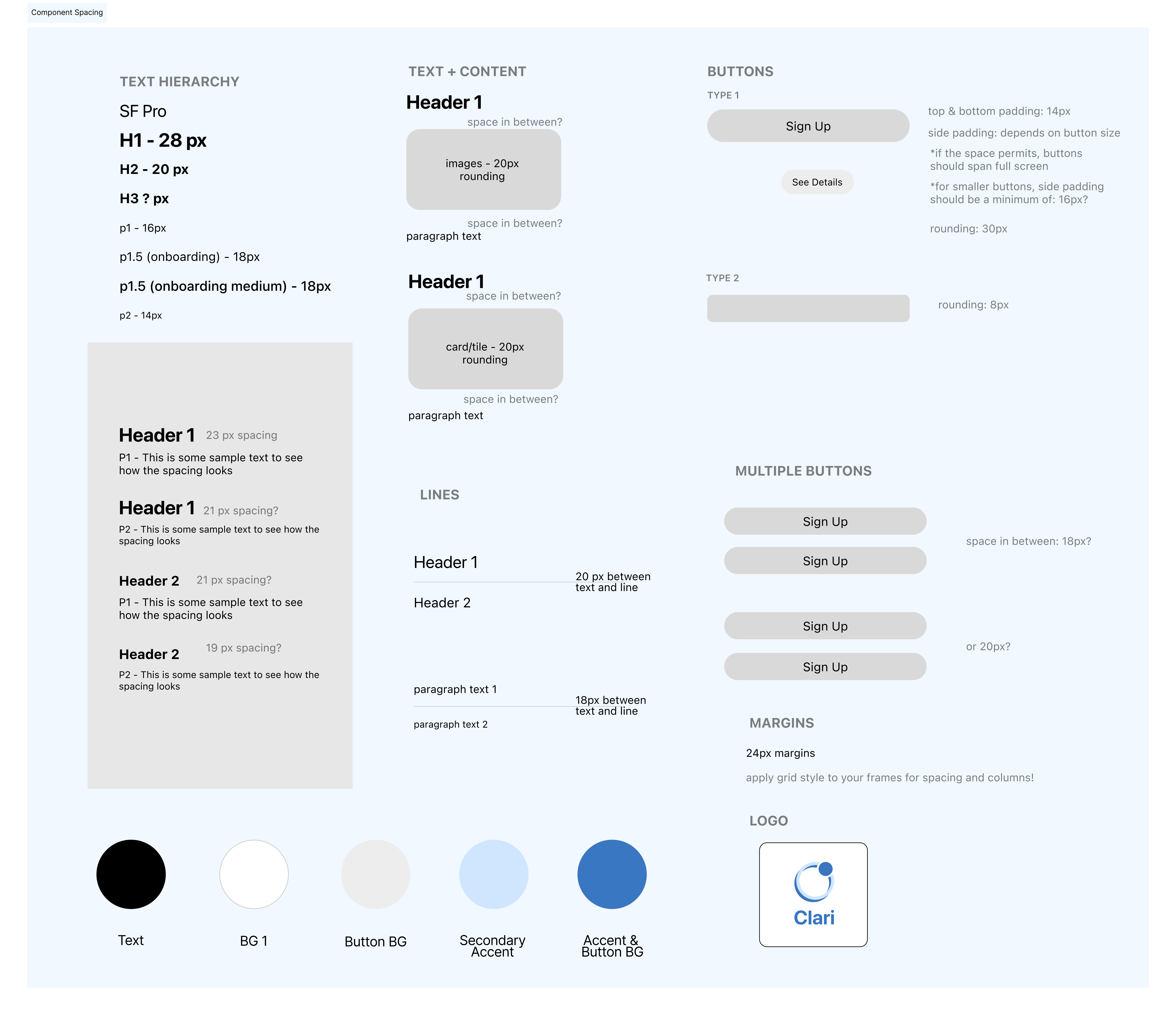user research + user persona
we interviewed 15 people and this is what we found
To understand the bigger picture we needed to gain a deeper understanding of how people navigate through tough times using the outbreak of COVID-19 as a reference point. The interviewees included a diverse range of individuals from high school students to university faculty/staff and this was done through convenience sampling. Through these interviews, I observed reoccurring answers and took note of common pain points and using this information we created a persona.
👥 55% of interviewees stated that they use a social media platform and notifications to stay up to date on recent events
👩🏽⚖️ 85% of interviewees use government trusted sites to get reliable and trustworthy news information
🥬⛑️ 74% of interviewees exclaimed that they've experienced struggling to get access to everyday resources like food